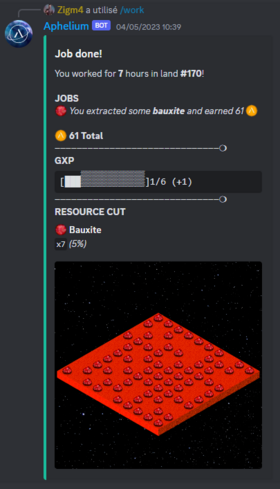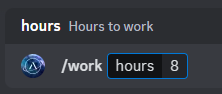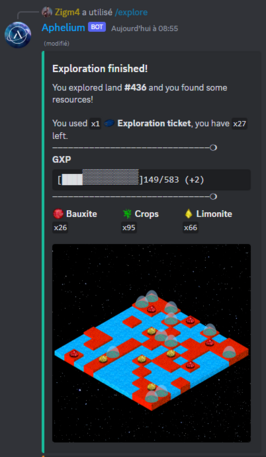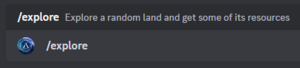Embarking on the Aphelium journey entails immersing oneself in an intricate world of lands, resources, and a thriving digital economy. Understanding the core mechanics of the game is essential to making the most of the Aphelium experience. This article breaks down the fundamental steps of playing Aphelium into seven comprehensive stages. We start with acquiring land, managing inventory, and lead up to one of the crucial elements of the game - extracting resources.
Getting Started Guide
Your adventure in Aphelium begins with the account/wallet creation and by procuring a piece of land. This land forms the foundation of your in-game assets and is crucial for resource extraction, crafting, and building. For a detailed guide on how to obtain your land and set up your account, please follow the instructions in our Getting Started Guide.
Once you've acquired your land, it's crucial to familiarize yourself with your inventory. It holds a record of all your lands, deeds, resources, and items that you collect throughout your Aphelium journey. To understand how to access and manage your inventory, visit our Getting Started Guide.
Resource extraction
In Aphelium, resources form the lifeblood of gameplay, used in crafting, trading and building. There are two main ways to extract resources:
- Work (/work): As a default mode of resource extraction for beginners, working involves offering your services to a random land. Your efforts are rewarded with a collection of resources (type of resources depends on the land), a certain number of coins for in-game purchases, and experience points.
- Explore (/explore): While exploration is a more advanced method of resource extraction that requires a specific skill point, it offers another avenue for players to gather resources.
Work
This chapter focuses primarily on the Work (/work) command, a perfect starting point for beginners.
Your adventure starts with you working on a random land. In return for your labor, you'll receive a number of rewards:
- a modest quantity of resources (varying depending on the land you work on),
- a number of coins (enabling you to buy items such as resources or tickets),
- and last but not least, experience.
The Work (/work) command in Aphelium operates with a straightforward mechanic. This command requires just a single parameter: the number of work hours you're committing.
After executing the Work command, your actions are reflected in the game results, which are broken down into the following components:
- "Job done!": This output shows the number of work hours you've completed and the identification number of the land you've worked on.
- "JOBS": Here, you see the type of resources you've extracted during your work session. Each resource comes with a defined value, which in turn determines the total number of coins you earn.
- "GXP": This represents the experience points you've earned during your work session. Gaining experience points is crucial for leveling up in the game.
- "RESOURCE CUT": This refers to the quantity of resources you've managed to gather during your work session and what percentage of the total resources on the land this represents.
- Lastly, you will see a visual representation of the land you've worked on. This graphical display gives you an overview of the land's features and the resources available on it.
By understanding these aspects of the Work command, you can strategically plan your work sessions to maximize resource collection, coin earnings, and experience points. Remember, every work hour counts! The more strategic you are with your work hours, the more rewards you can reap. Keep exploring, keep working, and immerse yourself in the Aphelium adventure.
By understanding these aspects of the Work command, you can strategically plan your work sessions to maximize resource collection, coin earnings, and experience points. Remember, every work hour counts! The more strategic you are with your work hours, the more rewards you can reap. Keep exploring, keep working, and immerse yourself in the Aphelium adventure.
When you choose to work in Aphelium using the /work command, three points of energy are used for each hour of work. This reflects the effort your astronaut puts into the task of resource extraction. Therefore, it's important to plan your work wisely and rest when needed to ensure balanced energy management.
Explore
Now let's dive into the Exploration (/explore) command, a great way to increase your resource haul. Unlike the /work command, the Explore command doesn't require any parameters, but it does have some prerequisites:
- Skill unlocked: You must have at least one skill point allocated to Exploration. More will be covered on this in a later article about skills.
- Exploration Tickets: Exploration requires tickets, which can be purchased using coins.
Upon executing the Explore command, your results are similar to the Work command but with a few differences:
Upon executing the Explore command, your results are similar to the Work command but with a few differences:
- "Exploration finished!": This shows the identification number of the land you've explored. It also reminds you that an exploration ticket has been used and displays the remaining number of tickets in your inventory.
- "GXP": This shows the experience points gained during your exploration. This contributes to your overall experience and progress within the game.
- Resources Gathered: Here, you'll see the quantity of resources you've found during your exploration. Importantly, the potential haul from exploration is generally larger than that from working since you are not paid coins in exchange.
- Lastly, you will see a visual representation of the land you've explored. This allows you to visualize the landscape and resources available.
Exploration is an integral part of Aphelium gameplay. It brings significant rewards in resources but remember, it does require a bit of preparation in terms of skill points and tickets. Stay tuned for more information on skills and how to best optimize your Aphelium experience!
During an exploration in Aphelium, only a single point of energy is consumed, regardless of how much you manage to collect. This makes exploration a very efficient way of using your energy, especially if you have the necessary exploration skill points and tickets. So gear up and start exploring!
Sleep
Even the hardworking astronauts of Aphelium need their rest! After a long day of work or exploration, when your energy points are depleted, it's time to command your astronaut to sleep.
To do this, simply execute the /sleep command followed by the number of hours you want your astronaut to rest. For example, /sleep 8 will have your astronaut sleep for 8 hours. The important point to note here is that each hour of sleep regenerates 3 points of energy. So, if your energy is fully depleted, you would need to sleep for approximately 8 hours to fully restore your energy (8 hours * 3 energy points per hour = 24 energy points), considering the default energy cap is 24 points.
However, with the collection of energy badges, you have the potential to increase this energy cap up to 48 points! This means that your astronaut could store more energy, enhancing productivity in the long run.
Keep in mind, while your astronaut is sleeping, they can't work or explore. So, be strategic about when you decide to rest. It's all about striking a balance between maximizing your resource acquisition and ensuring your astronaut stays rested and ready for the next adventure!
Remember: Sleep well, work better!