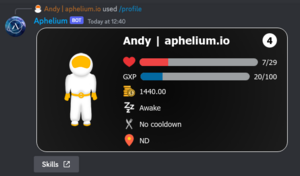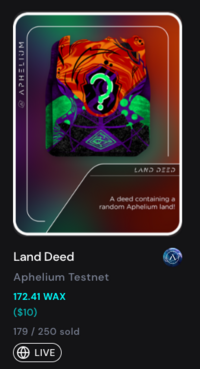Get started: Difference between revisions
No edit summary |
No edit summary |
||
| (7 intermediate revisions by the same user not shown) | |||
| Line 1: | Line 1: | ||
Aphelium is the first ever Metaverse NFT game controlled via Discord. | Aphelium is the first ever Metaverse NFT game controlled via Discord. | ||
The game is based upon the development of sections of [[land]] on an unexplored planet somewhere in the universe. Within these sections players will find plenty of [[resources]] used to produce [[food]], [[metals]], [[items]] and [[buildings]]. All of which you can use to improve your very own land NFT! | The game is based upon the development of sections of [[land]] on an unexplored planet somewhere in the universe. Within these sections players will find plenty of [[resources]] used to produce [[:Category:food|food]], [[:metals]], [[items]] and [[buildings]]. All of which you can use to improve your very own land NFT! | ||
==Player account creation== | ==Player account creation== | ||
[[File:Start screen.png|thumb|The output of the <code>/start</code> command]] | [[File:Start screen.png|thumb|The output of the <code>/start</code> command]] | ||
The player account creation is pretty simple, you just have to head to the [https://discord.gg/jcrKKA6xTN #🎮・play-here] channel on our [https://discord.gg/KjbWUyhZwF Discord] server and type the command <code>/start</code>. Even without owning any | The player account creation is pretty simple, you just have to head to the [https://discord.gg/jcrKKA6xTN #🎮・play-here] channel on our [https://discord.gg/KjbWUyhZwF Discord] server and type the command <code>/start</code>. Even without owning any land or a testnet wallet, you can still explore a variety of game mechanics. | ||
Once created, your character will have some basic stats, which will be useful in [[fights]] with [[aliens]]: | Once created, your character will have some basic stats, which will be useful in [[fights]] with [[aliens]]: | ||
| Line 28: | Line 28: | ||
}} | }} | ||
== Claim some fake WAX tokens == | == Claim some fake WAX tokens == | ||
Next, get your fake WAX tokens to claim your virtual | Next, get your fake WAX tokens to claim your virtual land. Visit [https://waxsweden.org/create-testnet-account/ this site], scroll down until the ''"How to get some tokens"'' section and paste your testnet wallet address in the designated field to claim your WAX tokens. Now, you're ready to expand your virtual empire! | ||
== Claim your land deed == | == Claim your land deed == | ||
[[File:Free land deed drop.png|left|The free land deed drop on Neftyblocks|alt=The free land deed drop on Neftyblocks|thumb|369x369px]] | [[File:Free land deed drop.png|left|The free land deed drop on Neftyblocks|alt=The free land deed drop on Neftyblocks|thumb|369x369px]] | ||
Now it's time to claim your virtual [[land deed]] using the fake WAX tokens you just acquired. Visit this [https://test.aphelium.io/drops link] and remember, these deeds work like packs, so you'll need to [https://test.neftyblocks.com/c/testaphelium/packs unpack] them to access your lands and prepare for testing. | Now it's time to claim your virtual [[land deed]] using the fake WAX tokens you just acquired. Visit this [https://test.aphelium.io/drops link] and remember, these deeds work like packs, so you'll need to [https://test.neftyblocks.com/c/testaphelium/packs unpack] them to access your lands and prepare for testing. | ||
| Line 38: | Line 37: | ||
Free land deeds, [[energy badges]] and [[Whitelist|OG/early]] cards for the test were sold out but you can work for your mainnet ones! We still have a few spots. | Free land deeds, [[energy badges]] and [[Whitelist|OG/early]] cards for the test were sold out but you can work for your mainnet ones! We still have a few spots. | ||
< | |||
<div style="clear:both"> | |||
== Link your wallet to Discord account == | == Link your wallet to Discord account == | ||
Linking your wallet to your Discord account is the next step to experience the game at its best. To do so, visit [https://aphelium.io our website] and perform these steps: | Linking your wallet to your Discord account is the next step to experience the game at its best. To do so, visit [https://aphelium.io our website] and perform these steps: | ||
| Line 44: | Line 44: | ||
# Sign in with your Discord account. | # Sign in with your Discord account. | ||
# Click on your Discord avatar on top right (Desktop) or open the menu (Mobile) to see the ''"Connect wallet"'' option. | # Click on your Discord avatar on top right (Desktop) or open the menu (Mobile) to see the ''"Connect wallet"'' option. | ||
# Connect your wallet to the website signing the transaction | # Connect your wallet to the website signing the transaction | ||
{{Alert | {{Alert | ||
| type = info | | type = info | ||
| content = Linking your wallet to your account is '''required''' to make your | | content = Linking your wallet to your account is '''required''' to make your land available in game, [[mint]] assets, [[burn]] assets, visit [[Land Zero]], claim your [[lost items]] and much more! | ||
}}__FORCETOC__ | }} | ||
</div> | |||
== Check your land in-game == | |||
Once you claim one or more land, head back to [https://discord.gg/jcrKKA6xTN #🎮・play-here] channel and use the <code>/land</code> command to verify your land connection with your Discord account. If everything checks out, you're ready to start testing the game! | |||
__FORCETOC__ | |||
[[Category:Quickstart guide]] | |||
Latest revision as of 09:04, 25 May 2023
Aphelium is the first ever Metaverse NFT game controlled via Discord.
The game is based upon the development of sections of land on an unexplored planet somewhere in the universe. Within these sections players will find plenty of resources used to produce food, metals, items and buildings. All of which you can use to improve your very own land NFT!
Player account creation
The player account creation is pretty simple, you just have to head to the #🎮・play-here channel on our Discord server and type the command /start. Even without owning any land or a testnet wallet, you can still explore a variety of game mechanics.
Once created, your character will have some basic stats, which will be useful in fights with aliens:
- ATK: Attack stat
- DEF: Defence
- HP: Health
You can check some of the information about your account with the /profile command.
Create a testnet wallet
We are currently in testnet phase, which means that your usual wallet won't work.
To interact with the WAX testnet you need a testnet wallet. This is different from your actual wallet and will work on testnet only. The WAX tokens or NFT stored in this wallet are test tokens, which means they don't have any value and can't be used to purchase NFTs on the mainnet.
You can set up a testnet wallet by following our guide here!
Claim some fake WAX tokens
Next, get your fake WAX tokens to claim your virtual land. Visit this site, scroll down until the "How to get some tokens" section and paste your testnet wallet address in the designated field to claim your WAX tokens. Now, you're ready to expand your virtual empire!
Claim your land deed
Now it's time to claim your virtual land deed using the fake WAX tokens you just acquired. Visit this link and remember, these deeds work like packs, so you'll need to unpack them to access your lands and prepare for testing.
Make sure you are claiming the Land Deed, not the Free Land Deed. Don't worry, it's only fake wax.
Free land deeds, energy badges and OG/early cards for the test were sold out but you can work for your mainnet ones! We still have a few spots.
Link your wallet to Discord account
Linking your wallet to your Discord account is the next step to experience the game at its best. To do so, visit our website and perform these steps:
- Sign in with your Discord account.
- Click on your Discord avatar on top right (Desktop) or open the menu (Mobile) to see the "Connect wallet" option.
- Connect your wallet to the website signing the transaction
Linking your wallet to your account is required to make your land available in game, mint assets, burn assets, visit Land Zero, claim your lost items and much more!
Check your land in-game
Once you claim one or more land, head back to #🎮・play-here channel and use the /land command to verify your land connection with your Discord account. If everything checks out, you're ready to start testing the game!