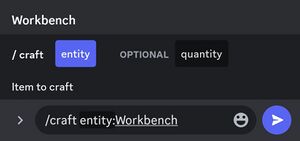Crafting: Difference between revisions
No edit summary |
No edit summary |
||
| Line 13: | Line 13: | ||
* <code>/craft entity:Workbench</code> and send the messsage. | * <code>/craft entity:Workbench</code> and send the messsage. | ||
[[File:Craft-Workbench. | [[File:Craft-Workbench.jpg|frameless|left]] | ||
The response you will receive from the game will give you 3 options: Cancel, Don't Mint, or Mint: | The response you will receive from the game will give you 3 options: Cancel, Don't Mint, or Mint: | ||
| Line 20: | Line 20: | ||
* Mint: allows you to mint the item your crafting as an NFT to the WAX wallet you have connected to the game. | * Mint: allows you to mint the item your crafting as an NFT to the WAX wallet you have connected to the game. | ||
[[File:Craft-Workbench- | [[File:Craft-Workbench-Confirm.jpg|frameless|left]] | ||
In this case, for the [[Workbench]], you have no choice but to Cancel or Mint the Workbench as an NFT. | In this case, for the [[Workbench]], you have no choice but to Cancel or Mint the Workbench as an NFT. | ||
Revision as of 18:28, 7 September 2023
You can craft many items using the resources you have collected via exploring, working, or purchased through the Equinox Market.
Command
The command to craft an item is /craft entity:item quantity:amount
- "/craft" is the command that initiates the rest of the command
- "entity:" will populate a list of items that you can select to craft
- "quantity:" is the number of items you want to craft
Example
This example will assume that you want to craft a Workbench.
First you will need to ensure you have enough of each resource in your inventory to craft the item. Second, you will want to use the #play-here channel in Discord to execute the command below:
/craft entity:Workbenchand send the messsage.
The response you will receive from the game will give you 3 options: Cancel, Don't Mint, or Mint:
- Cancel: cancels the crafting, does not consume any resources.
- Don't Mint: allows you to craft the item and send it directly to your in-game inventory. Sometimes this is not an option.
- Mint: allows you to mint the item your crafting as an NFT to the WAX wallet you have connected to the game.
In this case, for the Workbench, you have no choice but to Cancel or Mint the Workbench as an NFT.
Getting Started
A Workbench is the most basic crafting item you will need. It costs
 100 Wood
100 Wood
and the command will be /craft entity:Workbench
Workbench
The following items can be crafted using a Workbench